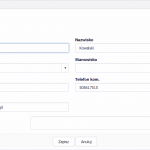Internet Phone Book (IPB) for Kobi billing system allows you to collect and manage contacts in the company.
The IPB functionality has been implemented as an integral part of WebReporter application. The information stored in the database are taken from Active Directory, CSV and XLS files, you can retrieve information from MSSQL database or CCM and the synchronization process is carried out fully automatically.
Internet Phone Book can collect details and to find information describing the subscriber. IPB base provides dozens of parameters, including, among others: name, full name, institution, department, cost center. It is also an excellent tool for recording and sharing numbers for companies or institutions, for example numbers to your favorite restaurant or contractors.
Access to IPB
The items stored in the ICB may have assigned the status of “public” or “private”, which means that the information will be available to all users or just the concerned entry. Each registered user can enter numbers, names, addresses, etc., and add photos and mark contacts as public or private. Non-root user can modify and delete only records that he introduced, but the administrator can modify and delete any entries.
Synchronize of the data
Sync lets you import selected IPB value attributes of the LDAP database and save them in the database. During the process of synchronization operations are performed, which are aimed at standardizing the names and numbers. The synchronization feature allows you to retrieve data from other sources, for example. XLS, CSV, and MSSQL database server.
A special mechanism and the mapping table attributes or columns can arbitrarily retrieve and assign values to the parameters descriptive line and users.
Search and browse IPB
Searching for information uses a very efficient mechanism of full-text search for MSSQL Server, which allows you to search for specific phrases in all fields of the database. In the results are also taken into account the different inflected forms of Polish language words. The system searches all fields in the database, as well as Internet search engines, while creating a special hits ranking. It is also possible to use the advanced search by selecting each field.
Viewing data recorded in IPB is possible for users belonging to the appropriate group. Each user sees all entries marked as “public” and all he’s own entries marked as “private”.
Integration with the PBX
IPB allows integration with the PBX, depending on the technical possibilities of the same PBX. Summary of functionality was gathered below.
- CUCM – Click to Dial – implementation of the call directly to the number that has been found and “clicked”, will be used to call the phone assigned to the logged user. If there are more devices then the appropriate selection dialog is displayed allowing to select your phone. “Webdialer” CUCM mechanism is used. Search and presentation of results from a telephone, by binding URL function key to IPB.
- Avaya CM – Click to Dial – implementation of the call directly to the number that has been found and “clicked”, the preinstalled softphone is used to connect.
- Asterisk, 3CX – Click to Dial – implementation of the call directly to the number that has been found and “clicked”, the 3CX softphone is used to connect.